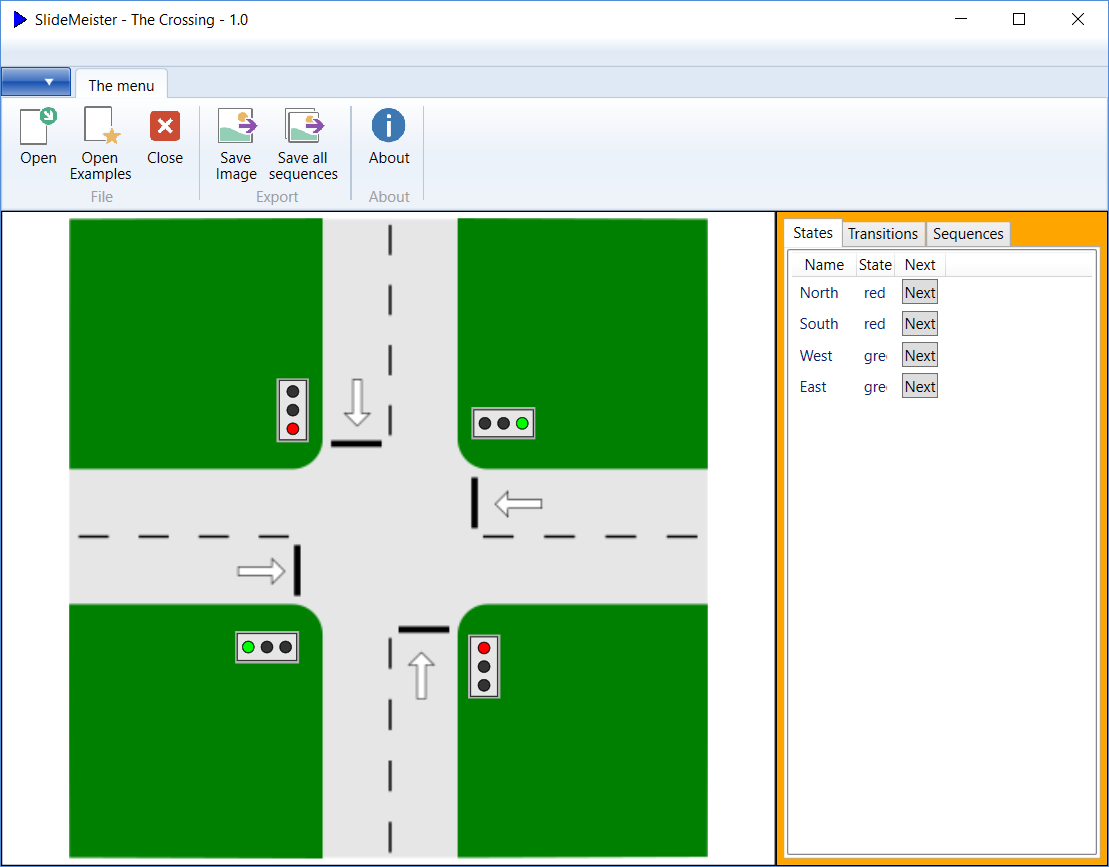 A new application to define a set of animations for a slide-set. Whenever you need an electrical, hydraulical or even a logical diagram with several animation steps, the SlideMeister is the application that makes you happy.
A new application to define a set of animations for a slide-set. Whenever you need an electrical, hydraulical or even a logical diagram with several animation steps, the SlideMeister is the application that makes you happy.
Downloads:
- Default: http://depon.net/downloads/slidemeister.zip (.Net Core 5.0 required)
- Self-Hosting: http://depon.net/downloads/slidemeister-win64.zip (No .Net Core 5.0 Framework)
- Sourcecode: mbrenn/slidemeister (github.com) (GPL, except the assets. See license.txt)
How to use
A Slidemeister setting consists of the following files:
- A background image
- A set of overlay images
- A configuration file in Json format
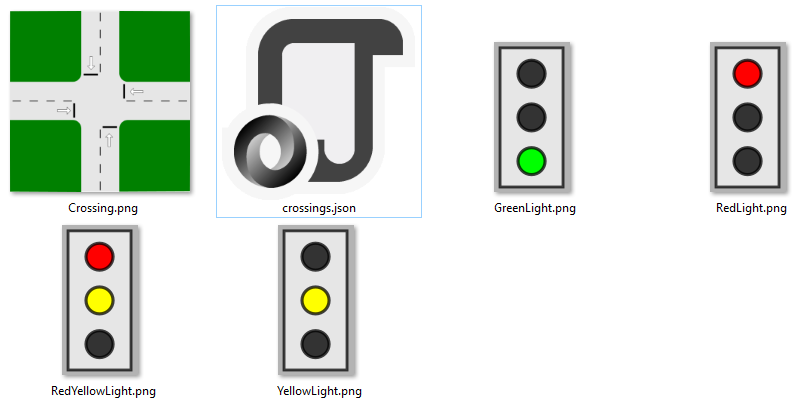
The configuration file is ’self-describing‘ with some educated guessing. ?
The tool now takes these three together and creates an image on which the overlay images are instantiiated and drawn on the background image.
Each background image can have a certain state which can be directly manipulated within the GUI. If the resulting image fits to you need, you can directly export this image via the button ‚Save Image‘:
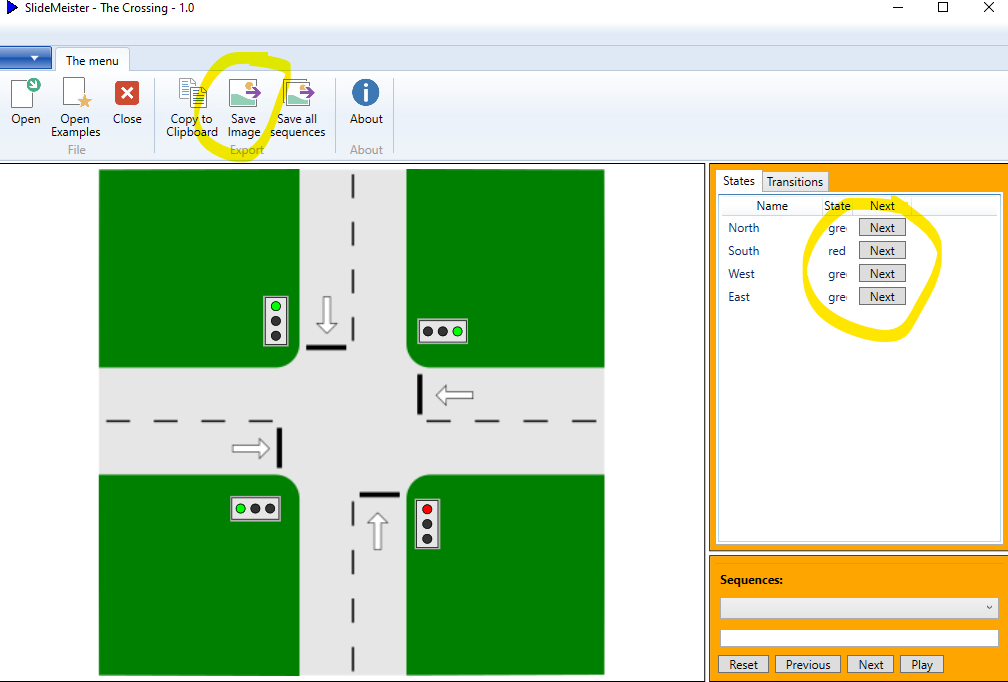
The ‚Transitions‘ support a predefined set of states of each object. This allows you to define an overall scenario within the described system by just one click:
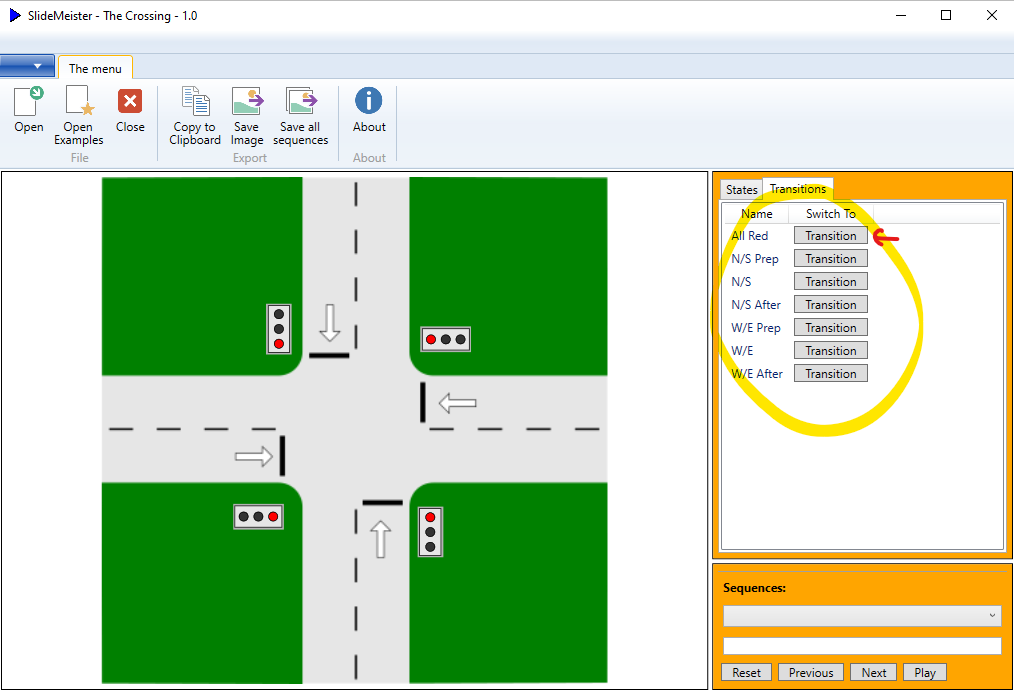
You can also create an automated sequence of transitions to show a dynamic system’s behavior to your audience. This function is available at the bottom right corner of the application:
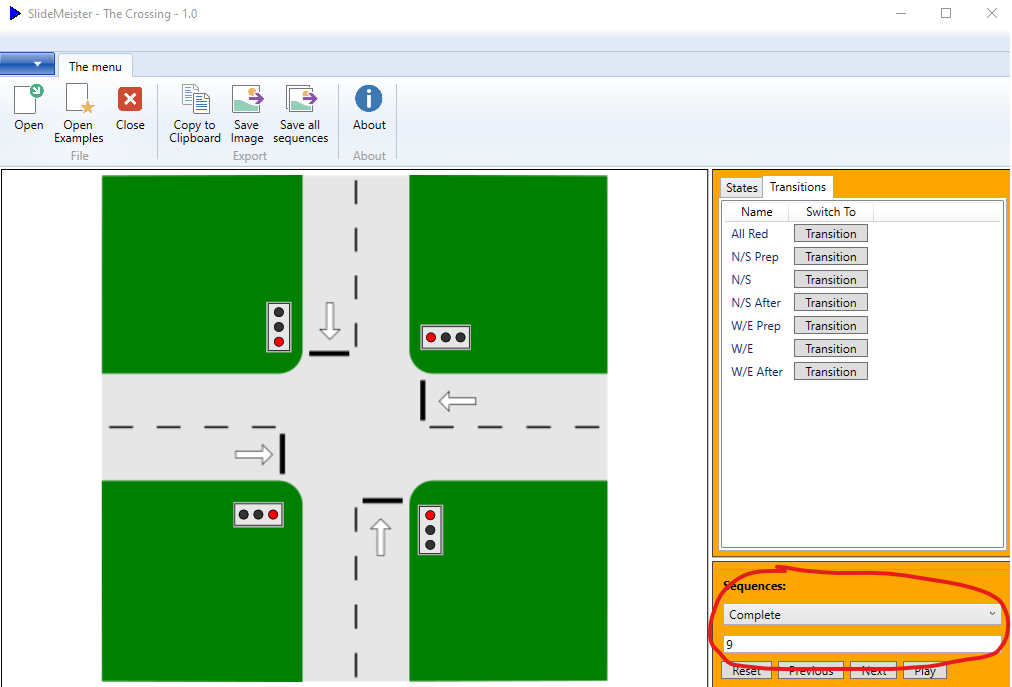
To ease the creation of images which can then be used on your Powerpoint slide, you can press ‚Save all sequences‘ and a set of images will be created within a folder.
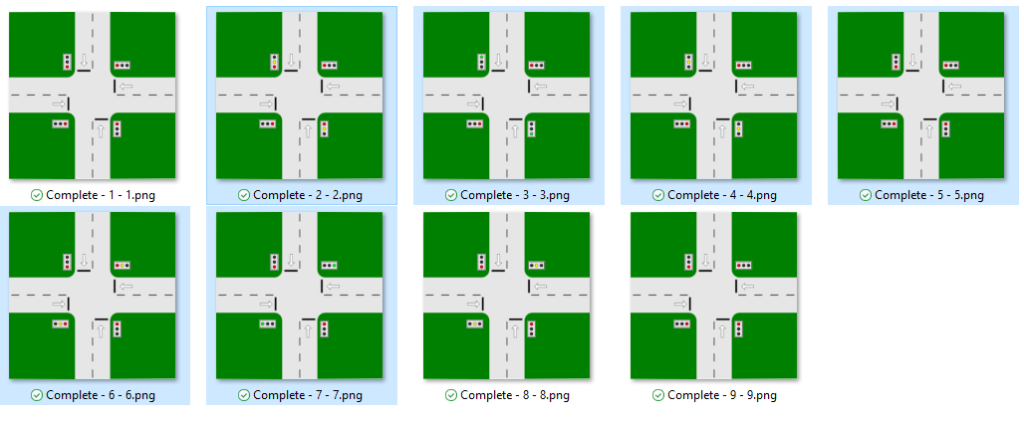
This tool is useful whenever you need to create an illustration of a system’s behavior by describing the states of the subcomponents.
It may be an electrical circuit, a hydraulic system or any other kind of mechatronical system:
