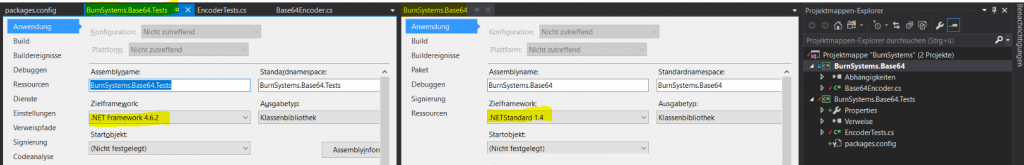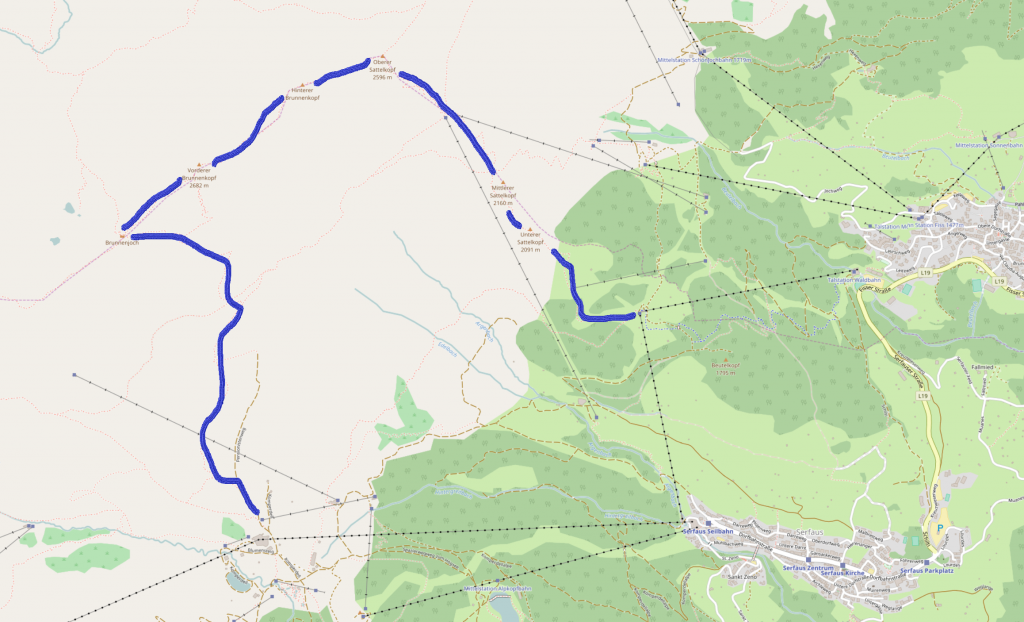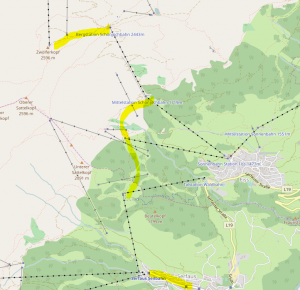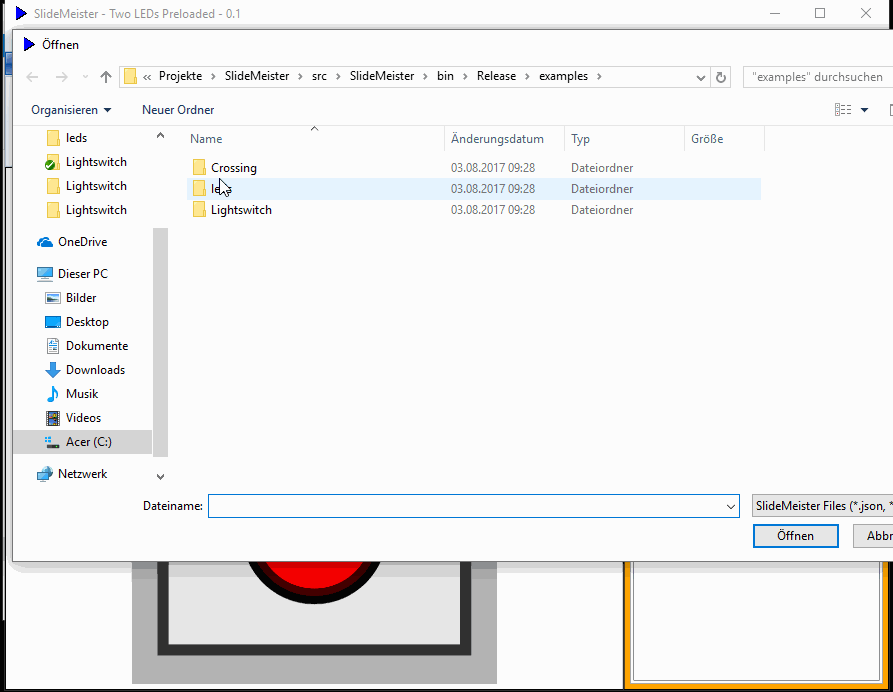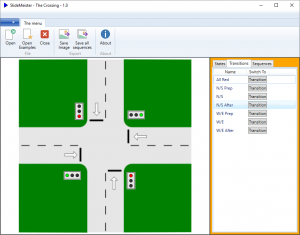Finally after several weeks of delay, I would like to take the opportunity to make the tool SlideMeister available.
-> DOWNLOAD OF SLIDEMEISTER <-
What is SlideMeister?
Whenever you need to make a series of images or an animation of an architecture, diagram or schematics for presentation, you could argue with PowerPoint or use the tool to ease the change of elements within the presentation an store each animated step as a separate image which can be copied to PowerPoint easily.
It can also be used to show several states of the diagram. This improves the explanation within a presentation.
Best to be shown in the following GIF.
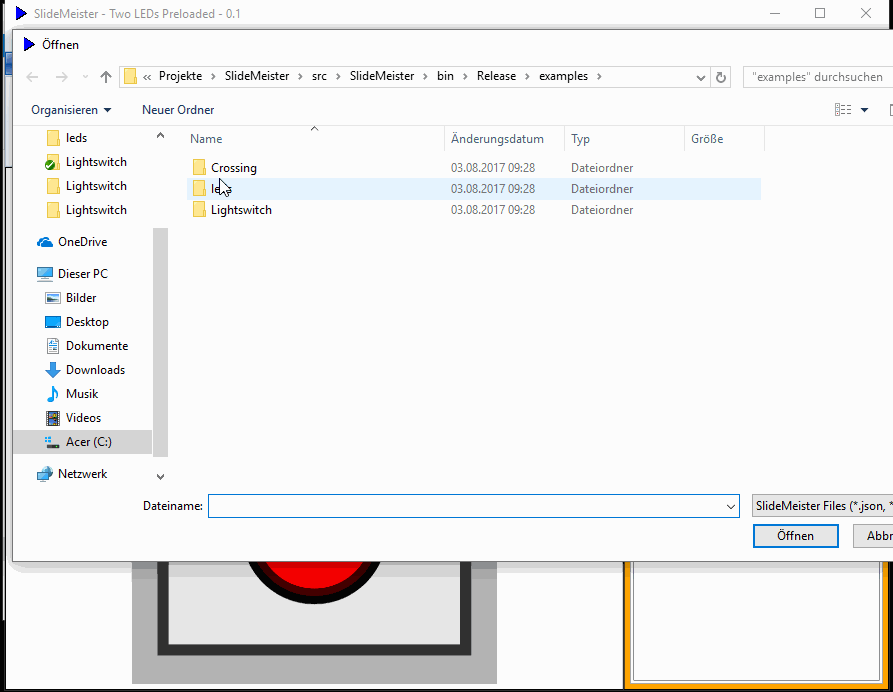
Every user of the application who is capable to modify a JSON file (Example)can also create his or her own schematics and animation. Just use an image, the images of the elements for each state and combine them by a ruleset. The download includes three simple examples.
- An LED
- A crossing with traffic lights
- An electric diagram with two switches and a light
The tool runs on each computer with .Net 4 6.2 and uses WPF for the application window but also for rendering of the slides. Therefor every Windows version starting with Windows 7 can be used.
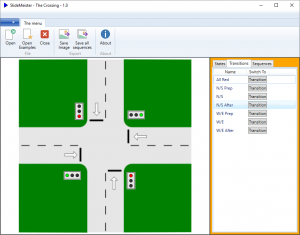
A Windows Store App for Windows Software will follow.
Starting with version 1.0, SlideMeister supports
- Relative and absolute coordinates
- States for items
- Transitions for several states in one click
- A sequence of transition to show consecutive steps
- Export as .png
- An about dialog ☺️
There might be errors, there might be drawbacks… But starting with 0.1 does not help… For my personal use-cases, the application is nearly complete, but there are additional ideas left (rules for states, more easy creation of settings, etc…)
The complete source code will be published without the icons for the ribbon since they are bought from a commercial supplier and cannot be distributed freely.
Comments and suggestions are highly welcomed via mail to brenn@depon.net.
DOWNLOAD OF SLIDEMEISTER